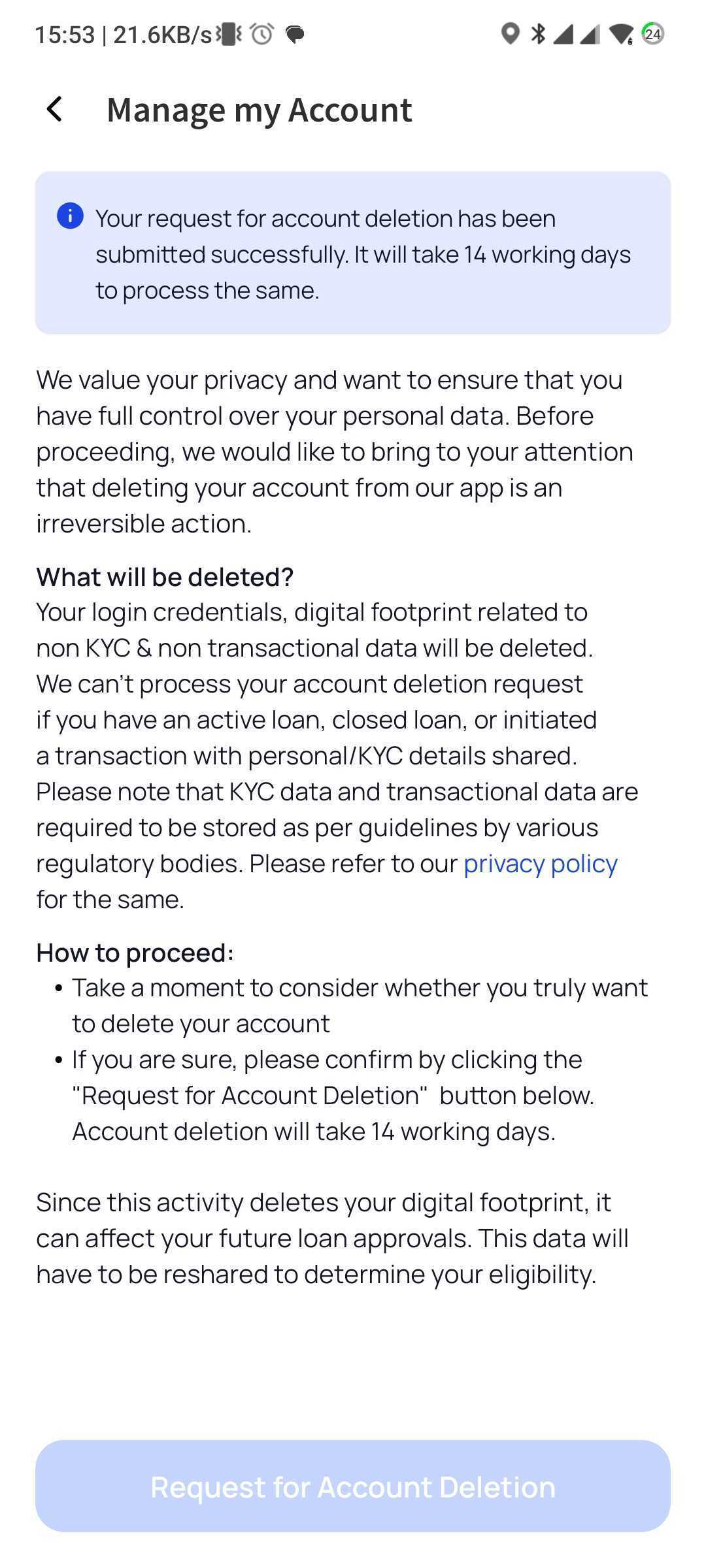Manage my Account
We value your privacy and want to ensure that you have full control over your personal account. Before proceeding, we would like to bring to your attention that deleting your account from our app is an irreversible action.
What will be deleted?
Your login and authentication credentials and digital footprint related to non KYC & non transactional data will be deleted. Please note that KYC data and transactional data are required to be stored as per guidelines by various regulatory bodies. Please refer to our privacy policy for the same. You may not be able to login with your registered number post account deletion
What won’t be deleted?
KYC data
Transaction records (if applicable)
How to proceed:
- Take a moment to consider whether you truly want to delete your account.
- Download the Ring app from the Google Play Store and log in using your registered mobile number associated with Ring. App Link - https://play.google.com/store/apps/details?id=com.ideopay.user&pcampaignid=web_share
- You can also request account deletion by emailing us at privacy@paywithring.com. Please use "Account Deletion Request" as the subject line and provide your Name, Email, and registered Ring mobile number. Our team will reach out to assist you further.
Since this activity deletes your digital footprint, it can affect your future loan approvals. This data will have to be reshared to determine your eligibility.
Steps for account deletion request
Login to the Ring app --- Click on hamburger menu --- Go to profile section
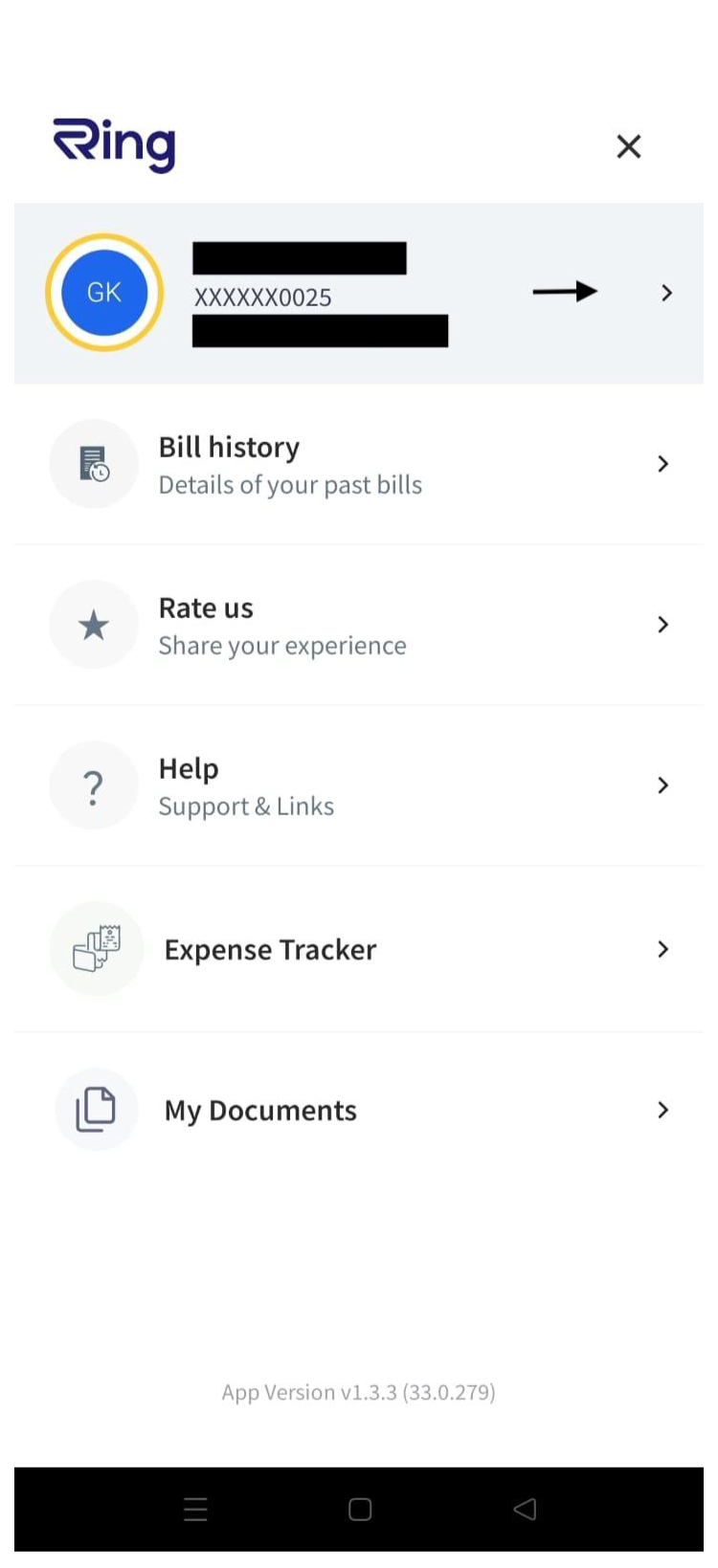
Click on ‘Privacy & Security’ in the hamburger menu
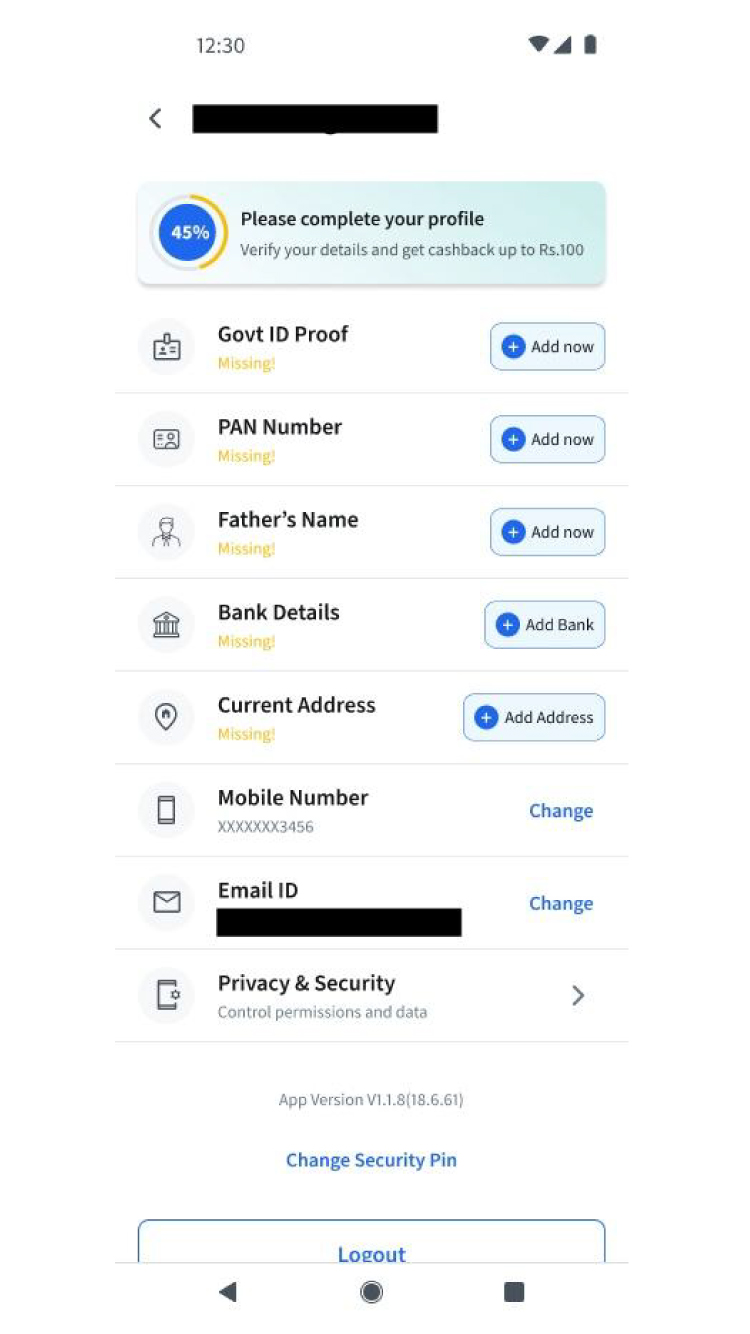
Click on ‘Manage My Account’
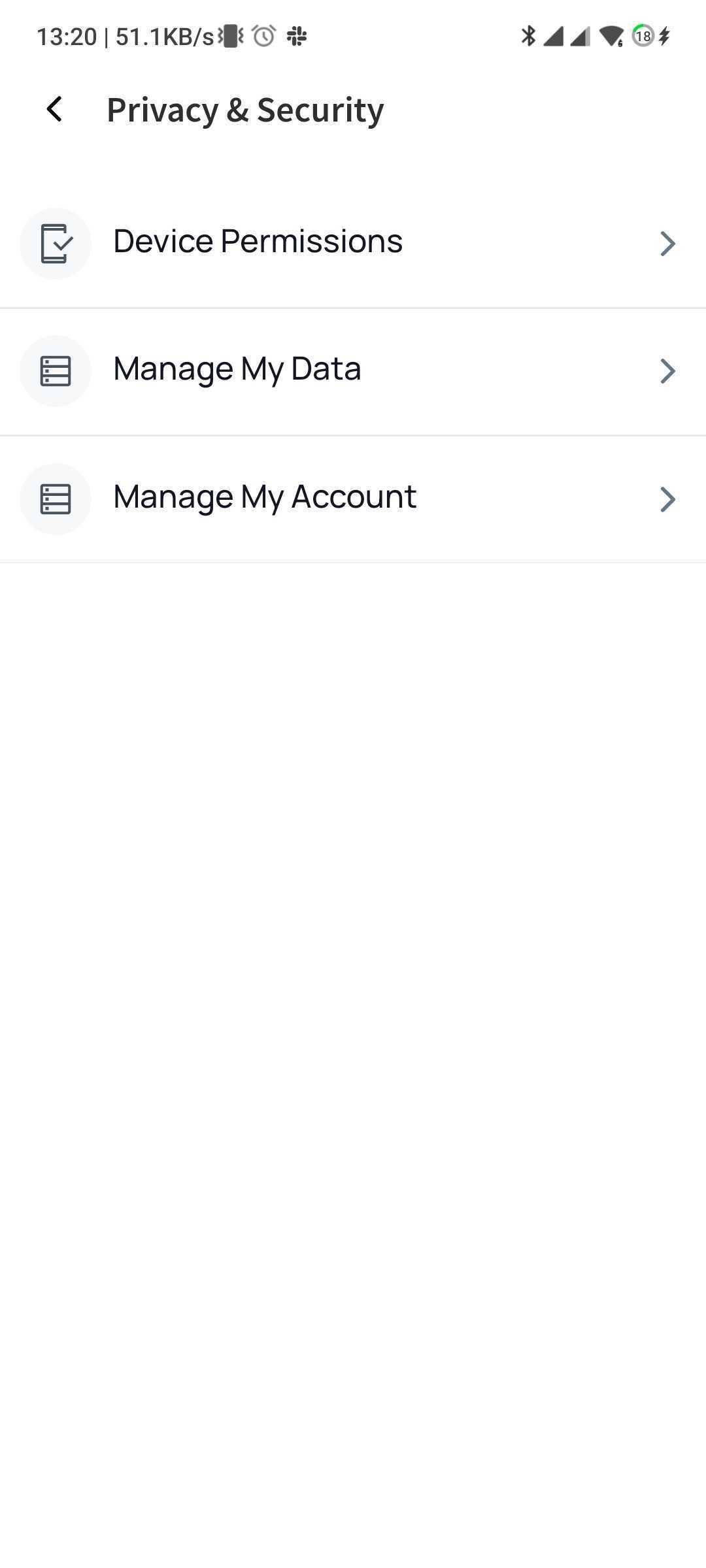
Click on ‘Request for Account Deletion’
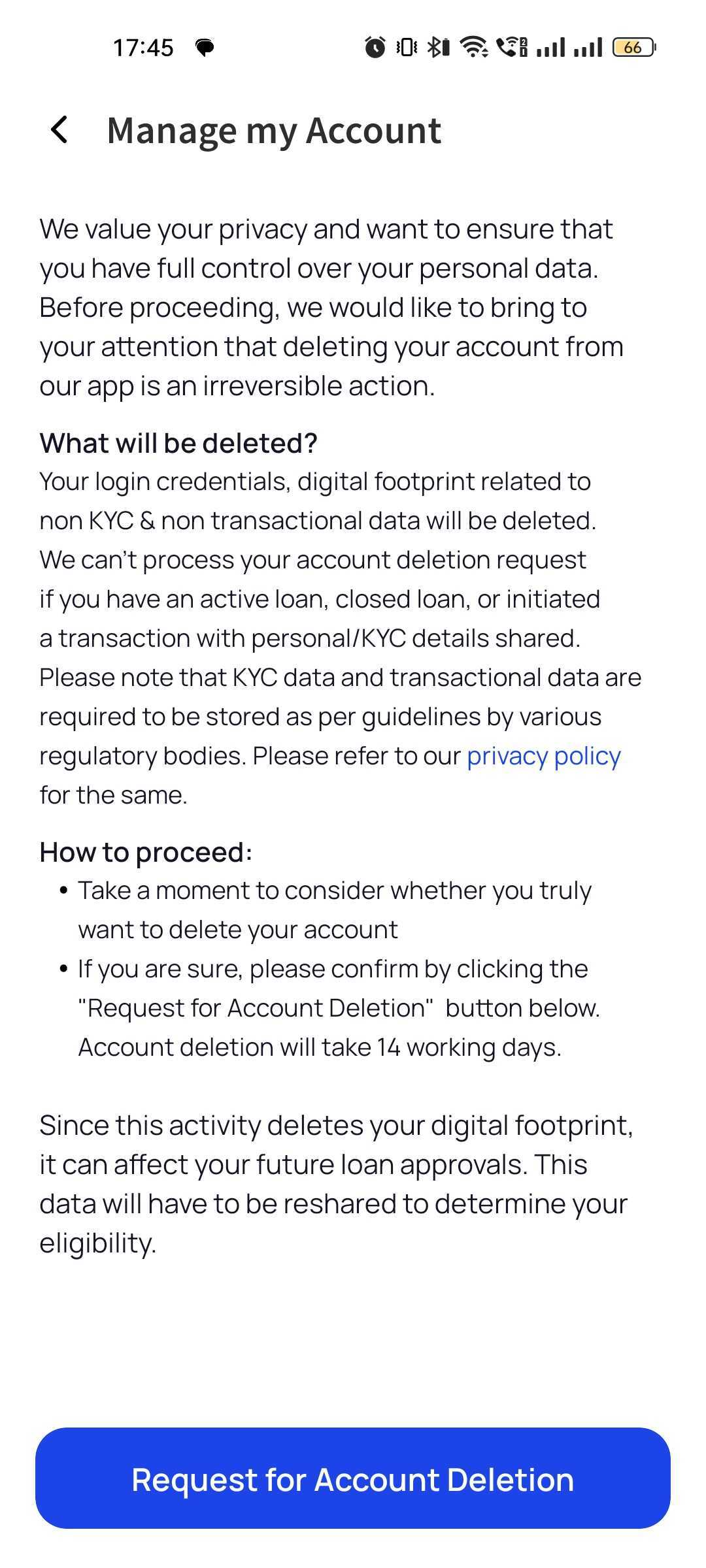
Click on ‘Yes; to confirm request for account deletion
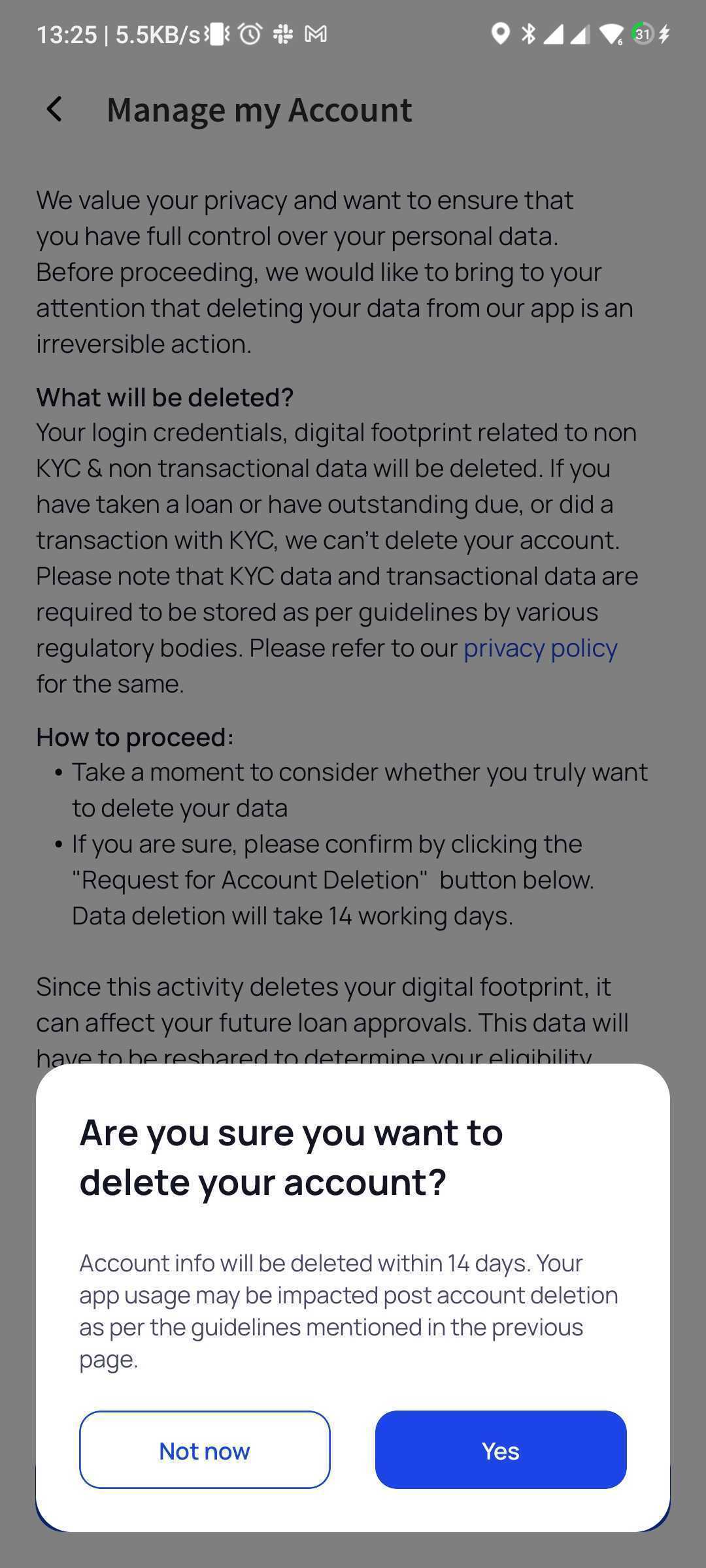
You will see a confirmation note of your request on the top of the page.